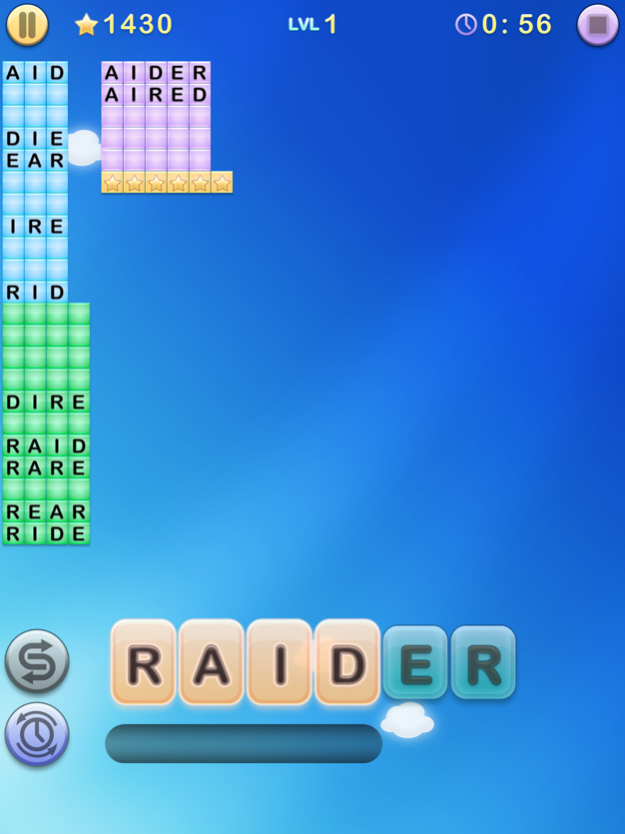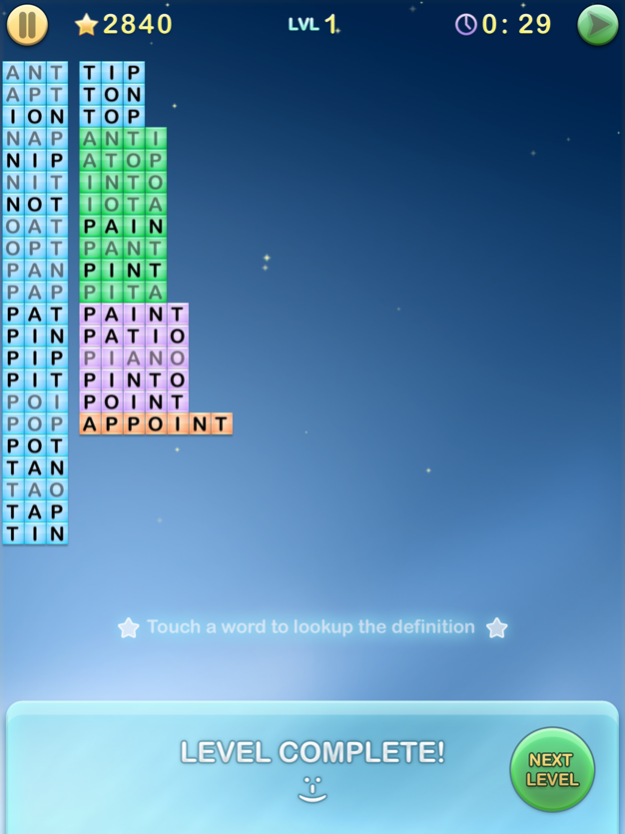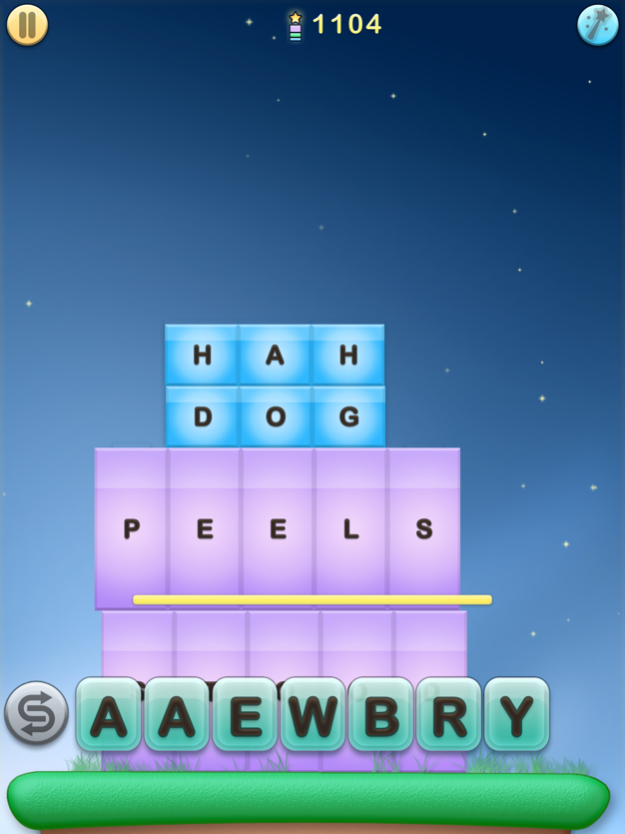Jumbline 2 for iPad 2.2.11
Continue to app
Free Version
Publisher Description
Meet Jumbline 2, the most addictive word game in the App Store. Scramble and twist your brain to make words from jumbled lines of letters. Simply rearrange the scrambled letters into words, and underline them with your finger to score points; find and underline the largest word and you advance to the next level.
Play in a relaxing un-timed mode, or put your skills up against the clock in timed rounds.
Jumbline 2 includes two additional games: Cloud Pop and Star Tower. In Cloud Pop, your goal is to pop as many clouds as possible, by spelling words out of the letters carried in each cloud. In Star Tower, your task is to build the tallest tower you can, before it sinks into the ground, by making and staking words out of an infinitely jumbled line of letters. The larger the word, the slower your tower sinks, so scramble and twist your brain to think big!
Jumbline 2 is ideal for fans of Scrabble, Words With Friends, TextTwist. Play with friends and family cooperatively, or fly solo.
HILIGHTS
- Over 20,000 five, six, and seven letter puzzles
- Brainium's trademark underline input
- You can also tap the letter blocks to type
- Timed and untimed modes of play
- Learn new words with built-in dictionary
- Global and Friends leader boards
- Fun and challenging achievements
- Gorgeous animated themes
We hope you enjoy Jumbline 2, and please contact our five star support with your questions:
support@Brainium.com
Jan 24, 2022
Version 2.2.11
Thank you so much for playing!
-Bug fixes and improvements
About Jumbline 2 for iPad
Jumbline 2 for iPad is a free app for iOS published in the Action list of apps, part of Games & Entertainment.
The company that develops Jumbline 2 for iPad is Brainium Studios LLC. The latest version released by its developer is 2.2.11.
To install Jumbline 2 for iPad on your iOS device, just click the green Continue To App button above to start the installation process. The app is listed on our website since 2022-01-24 and was downloaded 28 times. We have already checked if the download link is safe, however for your own protection we recommend that you scan the downloaded app with your antivirus. Your antivirus may detect the Jumbline 2 for iPad as malware if the download link is broken.
How to install Jumbline 2 for iPad on your iOS device:
- Click on the Continue To App button on our website. This will redirect you to the App Store.
- Once the Jumbline 2 for iPad is shown in the iTunes listing of your iOS device, you can start its download and installation. Tap on the GET button to the right of the app to start downloading it.
- If you are not logged-in the iOS appstore app, you'll be prompted for your your Apple ID and/or password.
- After Jumbline 2 for iPad is downloaded, you'll see an INSTALL button to the right. Tap on it to start the actual installation of the iOS app.
- Once installation is finished you can tap on the OPEN button to start it. Its icon will also be added to your device home screen.